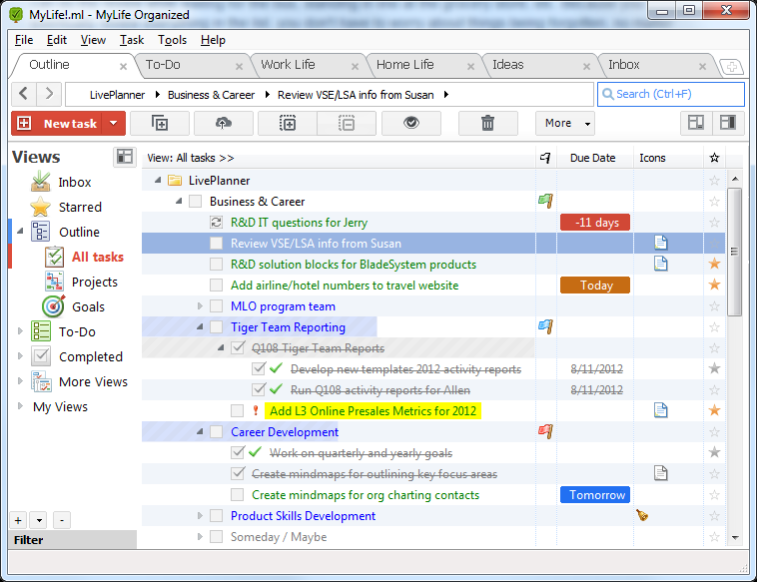MyLifeOrganized 4
Free Trial Version
Publisher Description
MyLifeOrganized is an easy-to-use, yet powerful and intuitive, task manager. Designed to strike a balance between the simple and the complex, MyLifeOrganized succeeds where competitors have failed! Using an unlimited task hierarchy and the ability to focus on subsections, MyLifeOrganized allows you to build a task management system to suit your needs.
Break down large tasks to achieve a collection of reasonably sized actions that are easy and unambiguous. Organize your tasks into projects and assign contexts. If required set due date, priority and task order. Once loaded with your information, MyLifeOrganized goes to work and prepares a simple list containing only next actions which require your immediate attention. This list is updated automatically once you complete a task, change context or move to other location.
Sync wirelessly with mobile editions of MyLifeOrganized to add even more power to your task management. You can use Wi-Fi or Cloud service. Using the MLO Cloud service, you can sync with multiple computers at home and the office and share a single task list or collaborate with other people.
MLO is being actively developed, so join the MLO community and share your ideas: http://groups.google.com/group/MyLifeOrganized
http://facebook.com/MyLifeOrganized
About MyLifeOrganized
MyLifeOrganized is a free trial software published in the PIMS & Calendars list of programs, part of Business.
This PIMS & Calendars program is available in English, Russian. It was last updated on 27 March, 2024. MyLifeOrganized is compatible with the following operating systems: Windows.
The company that develops MyLifeOrganized is mylifeorganized.net. The latest version released by its developer is 4. This version was rated by 1 users of our site and has an average rating of 4.0.
The download we have available for MyLifeOrganized has a file size of 5.24 MB. Just click the green Download button above to start the downloading process. The program is listed on our website since 2014-06-16 and was downloaded 320 times. We have already checked if the download link is safe, however for your own protection we recommend that you scan the downloaded software with your antivirus. Your antivirus may detect the MyLifeOrganized as malware if the download link is broken.
How to install MyLifeOrganized on your Windows device:
- Click on the Download button on our website. This will start the download from the website of the developer.
- Once the MyLifeOrganized is downloaded click on it to start the setup process (assuming you are on a desktop computer).
- When the installation is finished you should be able to see and run the program.